
Mechanical Keyboards: they really make you a better gamer?
Find out if mechanical keyboards truly enhance gaming skills or if their benefits are just hype—discover what science and gamers reveal inside.
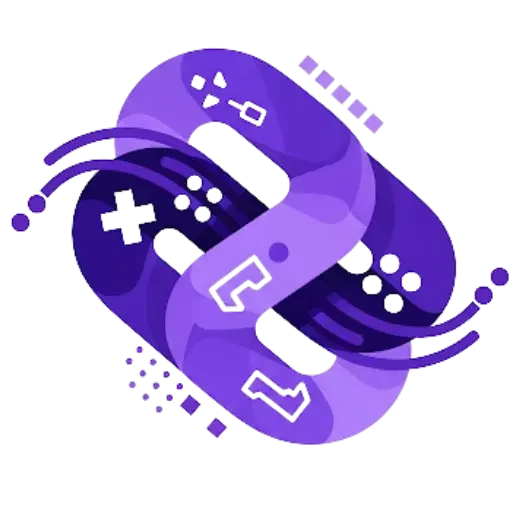
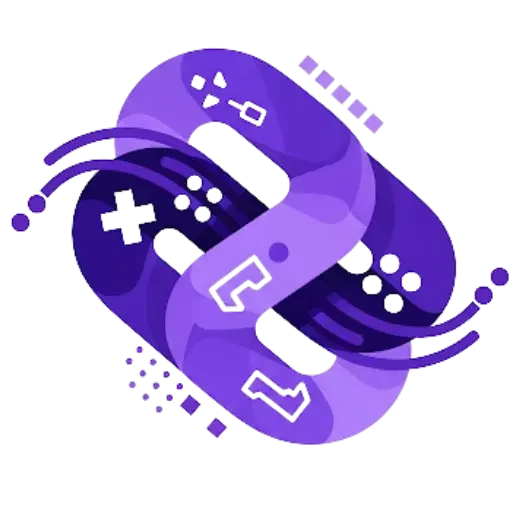
A budget gaming PC can deliver impressive performance without draining your wallet, even in 2025—a year when games are becoming more demanding, but hardware has also become more cost-efficient. Whether you want to play competitive titles like Valorant, Apex Legends, CS:GO 2, Fortnite, or story-driven AAA games, you don’t need to invest thousands of dollars to enjoy smooth gameplay. With smart component selection and proper planning, you can assemble a machine that performs exceptionally well at 1080p and even leaves room for future upgrades. This extended guide walks you through everything you need to know to build the best budget gaming PC in 2025, optimize your spending, avoid common mistakes, and maximize long-term value.

In 2025, the hardware market is more competitive than ever. Both AMD and Intel have released strong mid-range CPUs, and GPUs from AMD, NVIDIA, and even Intel Arc are available at more accessible prices. Because of this competition, the “sweet spot” components deliver outstanding performance without the premium price tag.
Choosing a budget gaming PC means you focus on what matters most: value, efficiency, and performance per dollar. You avoid overspending on unnecessary premium features that don’t increase gaming FPS.
A well-planned budget build can outperform prebuilt systems at the same price and offer higher reliability thanks to better cooling, better PSUs, and upgrade-friendly parts.
A budget gaming PC doesn’t mean settling for the cheapest parts. Instead, it focuses on strategically selecting components that deliver the best possible gaming experience for the lowest possible price. The priority should always be the GPU, followed by CPU, RAM configuration, and SSD speed.
A proper budget build emphasizes:
You want every dollar spent to translate into real, measurable performance improvements.
Below is a breakdown of the most important components and the best choices available this year.
Your CPU influences your PC’s multitasking ability and affects performance in CPU-bound games. The best choices in 2025 offer strong performance without requiring expensive motherboards.
All of these CPUs pair well with mid-range GPUs without causing bottlenecks.
Your graphics card is the most important component for gaming performance. In 2025, several GPUs offer excellent 1080p performance at affordable prices.
AMD GPUs continue to dominate the mid-range price segment.
For 2025, 16GB of RAM remains the ideal amount for budget gaming.
Dual-channel RAM increases bandwidth and noticeably improves gaming stability.
Games are increasingly large, so storage is important not just for speed but capacity.
Avoid SATA HDDs for gaming—they slow down load times drastically.
Choose your motherboard based on your CPU and upgrade plans.
A good motherboard increases system reliability and upgrade potential.
Never cheap out on a PSU.
A high-quality PSU protects your components and ensures stable performance.
Look for:
Your case impacts thermals more than you might think.
Here are two builds optimized for different budgets.
Performance:
Runs Valorant, Fortnite, Apex, GTA V, and CS:GO 2 at 60–100 FPS on high settings.
Performance:
Great for League of Legends, Rocket League, and Valorant. GPU can be added later for better performance.
A strong budget gaming PC should deliver:
This is more than enough for casual and competitive players.
A great budget build can evolve over time:
Smart upgrade planning keeps your PC relevant for years.
Avoiding these mistakes ensures your build lasts longer and performs better.
Building a budget gaming PC in 2025 is all about making informed decisions that maximize your performance without overspending. With the right combination of CPU, GPU, RAM, and storage, you can enjoy high-FPS gaming, smooth user experience, and long-term upgrade potential—all while staying within budget.
Your gaming journey starts now. Build your budget gaming PC wisely and enjoy powerful performance at the right price!

Find out if mechanical keyboards truly enhance gaming skills or if their benefits are just hype—discover what science and gamers reveal inside.

Optimize your gaming with portable SSDs that promise faster load times on the go—discover which features truly make a difference.

Discover the key differences between noise-canceling and open-back headsets, and decide which audio style truly enhances your gaming experience.

How do Hz, resolution, and response time truly impact your gameplay? Discover what really matters before you choose your next gaming monitor.

Discover the top budget gaming laptops for 2025 that defy expectations—performance meets price, but which model truly dominates? Find out inside.

Leveraging cutting-edge tech and shifting trends, portable gaming devices are making a comeback—discover what’s driving this exciting revival today.