
What enables cross platform play on Fortnite mobile?
Powerful platform integration paves the way for seamless cross-platform play on Fortnite Mobile, but what exactly makes it all possible? Discover the secret here.
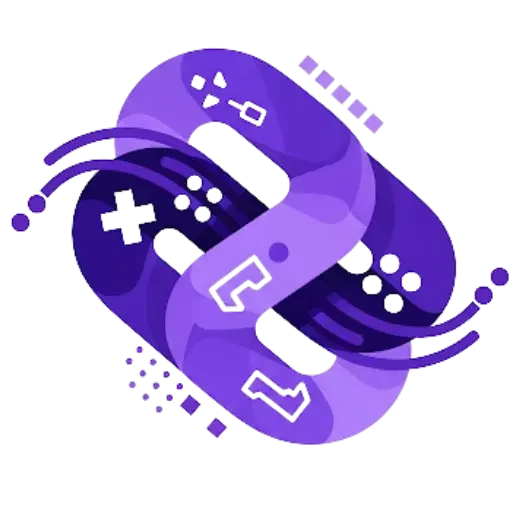
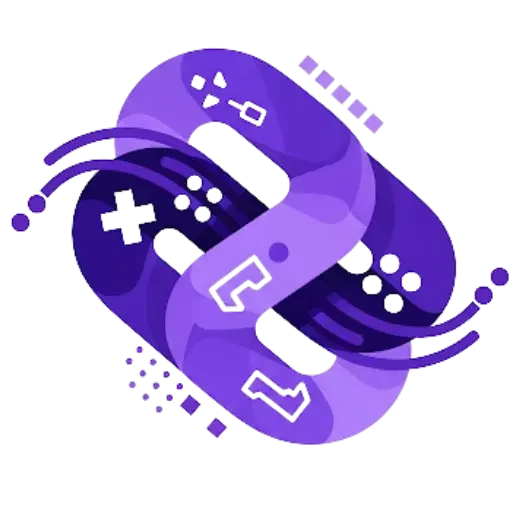
Are you ready to level up your gaming experience on Android? By tweaking a few Android settings, you can unlock smoother gameplay that will truly elevate your adventures in the gaming world. Start by diving into the Developer Options and adjusting the animation scales—this little-known trick can significantly reduce lag and make your games feel more responsive. Another key step is optimizing your battery settings and managing background processes, ensuring that your device runs efficiently while you conquer virtual realms.

But that’s not all—there are even more tips and tricks to boost your gaming performance on Android. Whether you’re a newbie or a seasoned pro, these settings can make a world of difference. Embrace the diversity of the gaming community, share your success stories, and discover new ways to enhance your gameplay. Let’s come together and celebrate our shared passion for gaming!
For the ultimate Android gaming experience, don’t forget to experiment and find the perfect balance that works for you. Happy gaming!
Unlocking Developer Options on Android can be a game-changer for gaming enthusiasts. This hidden feature is like a secret power-up, offering a suite of tools to optimize your device for the ultimate gaming experience.
To enable Developer Options, head over to Settings, then tap on “About Phone.” Find the “Build Number” and tap it seven times. A message will pop up confirming that Developer Options are now enabled.
Once activated, Developer Options allow you to tweak various settings that can significantly enhance your gaming performance. Whether you’re a beginner exploring your first RPG or a veteran player looking to gain an edge in competitive eSports, these options can provide the boost you need.
However, remember that some settings may affect your device’s stability, so proceed with caution and join the community of gamers who are experimenting and sharing their experiences.
Diving into Developer Options can make you feel like part of a vibrant and diverse gaming community. This community is passionate about games, always eager to share tips, reviews, and stories.
From discussing the latest game releases to sharing strategies for your favorite titles, enabling Developer Options can be your first step towards joining this inclusive and enthusiastic world of gaming.
Diving into the exciting world of mobile gaming? Adjusting your animation scales can be a game-changer!
Within your Android’s developer options, you’ll discover the magic of settings like Window Animation Scale, Transition Animation Scale, and Animator Duration Scale. By dialing these down to 0.5x or even turning them off, you can turbocharge your device’s responsiveness, cutting down on lag and enhancing your gameplay.
This animation scale tweak is a must-try for anyone looking to boost performance. While it might make your interface feel a bit less polished, the payoff is a smoother, more dynamic gaming experience.
Whether you’re a beginner trying to level up or a seasoned gamer pushing for high scores, this tip can elevate your sessions. Give it a shot and feel the difference in your gaming adventures!
Ready to level up your gaming experience? Let’s focus on optimizing battery settings for uninterrupted gameplay.
Start by enabling battery saver mode to extend your playtime without those dreaded pauses. Also, think about turning off adaptive brightness—it can be a battery hog during those intense gaming moments we all live for. Lowering your screen resolution and refresh rate can also help conserve battery life, making sure you have enough power for those epic sessions.
In the diverse world of gaming, every bit of energy counts. Consider limiting background app activity so your games get the power they deserve. And remember, always charge your device fully before diving into a gaming marathon. This way, you’ll have the juice to conquer every challenge that comes your way.
Whether you’re a seasoned veteran or new to the gaming community, these battery optimization tips will keep you in the game longer and stronger.
Optimizing background processes is a game-changer for the gaming community, ensuring everyone—from beginners to seasoned pros—can enjoy a seamless gaming experience.
By minimizing or closing unnecessary background apps, you free up essential resources, letting your games run smoothly. Dive into your device settings and pinpoint those pesky apps hogging precious RAM or CPU power. Whether you choose to force-stop them or restrict their automatic launch, you’re taking control of your gaming destiny.
Consider using task manager tools to streamline processes further, ensuring your device dedicates its full strength to your gaming sessions. This simple yet effective tip can significantly reduce lag, enhancing your game’s responsiveness and overall enjoyment.
With the gaming community’s diverse range of experiences and stories, optimizing background processes brings us all a step closer to achieving peak performance. Embrace this change, and you’ll notice a remarkable improvement in gameplay quality, making every session more immersive and thrilling.
Unlocking the ultimate gaming experience on Android is easier than ever with Game Mode features. This essential tool prioritizes your gaming sessions, ensuring your device runs seamlessly while you dive into your favorite adventures.
Game Mode allows players to disable pesky notifications, block calls, and dedicate system resources to games, optimizing performance for both casual gamers and hardcore enthusiasts. With options to tweak graphics settings, you can create a more immersive experience tailored to your preferences.
Embrace the power of Game Mode to minimize distractions and enhance your focus, making every gaming session more thrilling and enjoyable. Whether you’re a newbie or a seasoned player, take advantage of Game Mode features to unlock your device’s full potential and elevate your gameplay to the next level.
Connect with the vibrant gaming community, share your stories, and discover new tips and reviews as you explore the diverse world of gaming!
While diving into your thrilling gaming adventures in Game Mode, keeping your device in top shape is essential for an uninterrupted experience.
Regularly clearing the cache ensures your device remains fast, responsive, and ready for those epic gaming sessions. Cached data can accumulate over time, slowing down your phone and causing lag just when you’re about to beat that tough level.
Simply head to your device settings, explore the storage section, and choose the apps you often enjoy. A quick tap on “Clear Cache” can free up space and enhance performance, allowing you to fully immerse yourself in the gaming community’s diverse world.
You don’t need to do this every day, but making it a regular practice helps maintain your device’s speed and responsiveness.
To ensure your gaming experience is as smooth as possible, keeping your graphics drivers and apps up to date is crucial. Outdated drivers can lead to poor performance, lag, and crashes. Regularly check for updates in your device settings or the Google Play Store. Many game developers release patches that optimize gameplay and fix bugs, so don’t overlook those updates either.
Level up your gaming experience with these Android settings! By fine-tuning your device, you can achieve smoother gameplay and join the ranks of the gaming elite. First, dive into Developer Options and tweak those animation scales to reduce lag. This simple change can make a world of difference. Don’t stop there—optimize your battery settings and take control of background processes to ensure your device is running at peak performance. The gaming community knows the importance of staying focused, so activate Game Mode to prioritize resources and eliminate distractions.
To keep your device responsive, make it a habit to clear the cache and keep your graphics drivers and apps updated. These steps are essential for maintaining a fluid gaming experience. Whether you’re a beginner or a seasoned gamer, these Android settings can make your gaming sessions more immersive and enjoyable. Embrace the diversity and passion of the gaming community, and share your own tips and experiences! With these adjustments, you’ll be well on your way to a smoother and more dynamic gaming adventure.

Powerful platform integration paves the way for seamless cross-platform play on Fortnite Mobile, but what exactly makes it all possible? Discover the secret here.

On the hunt for the best free mobile games for groups, discover which titles keep everyone entertained—your next game night favorite awaits inside.

Begin your mobile gaming journey with these five beginner-friendly strategy games that promise fun and challenge—discover which titles made the cut.
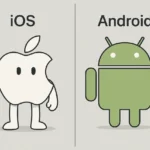
For mobile gamers, the clash between iOS and Android reveals surprising insights into performance and preferences—discover what this means for your gaming journey.

Need to improve your shooter gaming experience? Discover key strategies to reduce overheating and lag that will keep you in the action.

What Android tips can elevate your casual gaming experience? Discover essential strategies that could transform your gameplay and keep you coming back for more!