
Mechanical Keyboards: they really make you a better gamer?
Find out if mechanical keyboards truly enhance gaming skills or if their benefits are just hype—discover what science and gamers reveal inside.
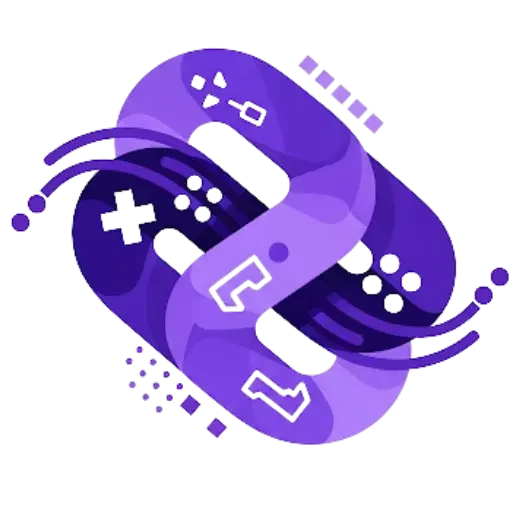
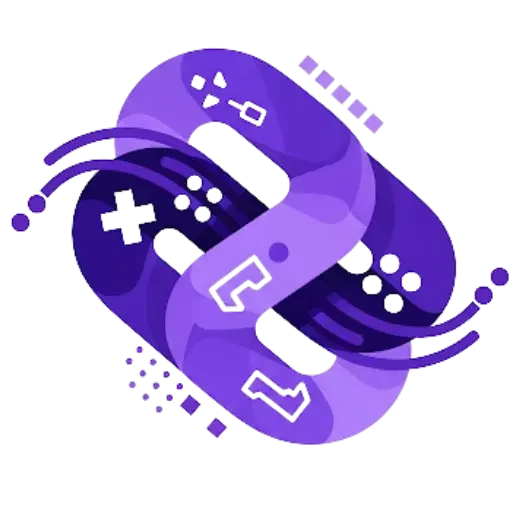
Choosing between a budget vs. premium gaming PC setup isn’t just about price, it’s about finding the right balance for how you play. Each path comes with trade-offs in performance, visuals, and future potential. The real question is: which setup actually matches your gaming style?

How should one begin when building a gaming PC? The process starts by evaluating gaming genres and personal preferences, which influence performance and feature requirements.
Competitive shooters demand high refresh rates, while RPGs may prioritize graphics quality. Understanding these priorities guarantees the setup aligns with the user’s specific gaming habits, guiding informed decisions before exploring hardware options.
Once your gaming needs and priorities are clear, it’s time to pick the core components of your PC.
For a budget gaming PC, look for entry-level CPUs, GPUs, and standard SSDs or HDDs that deliver solid performance for casual titles and esports.
A premium gaming PC, on the other hand, uses high-end processors, powerful graphics cards, and fast NVMe SSDs to maximize frame rates, reduce load times, and future-proof your setup.
Whether you choose a budget gaming PC or a premium gaming PC, make sure the parts match your favorite games and performance goals.
When comparing budget vs premium gaming PCs, the performance differences show up in frame rates, graphics quality, and load times.
A premium gaming PC delivers higher and more stable frame rates, faster loading times, and better visual fidelity, which make games smoother and more immersive.
In contrast, a budget gaming PC can struggle with demanding titles, leading to lower frame rates and occasional stutters that impact the overall gameplay experience.
If you care about competitive play or high-end visuals, investing in a premium gaming PC can offer a noticeable upgrade across today’s most popular games.
Building a gaming PC isn’t just about today’s frame rates, it’s about long-term performance and smart upgrades. To keep your gaming PC relevant as new titles get more demanding, focus on future-proofing from the start. Choose components with wide support and clear upgrade paths, like motherboards with newer chipsets, ample RAM capacity, and GPUs that align with current game engines.
A modular, standardized build helps your gaming PC adapt over time. Look for parts that are easy to swap, such as storage, cooling, and power supplies with headroom for newer graphics cards.
Keep an eye on industry trends—DLSS/FSR support, CPU core counts, and PCIe standards—to ensure your gaming PC can handle upcoming releases without a full rebuild. This approach minimizes obsolescence and makes every upgrade cost-effective.
Balancing graphics and processing power is key to a smooth gaming experience. When optimizing a gaming PC, focusing only on graphics can create a CPU bottleneck, while too much processing power can leave the GPU underused.
Aim for a well-matched setup, so your games run fluidly, with sharp visuals, stable frame rates, and responsive controls. This balance boosts performance in modern games, prevents stutter, and maximizes overall system efficiency.
If you’re building or upgrading, compare your GPU and CPU tiers, check game benchmarks, and keep drivers updated to maintain the right balance between graphics and processing power.
When building a gaming PC, the core parts drive performance, but peripherals and accessories shape how games feel. For the best gaming experience, invest in a quality gaming mouse that boosts precision and responsiveness, small improvements here can translate to big wins in fast-paced games.
Monitors are just as important: gamers should splurge on higher refresh rates and better resolution for smoother, more immersive gameplay, while budget monitors can work for casual gaming sessions.
In short, prioritize peripherals and accessories that directly influence playability, and remember that the right gaming mouse and a high-refresh-rate display can elevate your games more than you might expect.
Choosing between building vs. buying pre-built systems can shape your entire gaming experience. A custom build gives you full control over parts, performance, and aesthetics, making it ideal for gamers who want tailored FPS, thermals, and future upgrades.
On the other hand, building vs. buying pre-built systems also comes down to convenience, pre-built PCs offer plug-and-play usability, solid warranties, and reliable support for beginners.
For long-term value, building vs. buying pre-built systems often favors DIY builds, since individual components are easier to upgrade and can hold better resale value in the gaming market.
Because technology evolves rapidly, maintaining a gaming PC’s performance requires strategic upgrades over time.
When planning gaming PC upgrades, identify clear upgrade pathways to keep every component compatible and avoid bottlenecks. Prioritize modular parts like GPUs and RAM, and regularly check compatibility between new hardware and your existing setup to extend lifespan.
By scheduling gaming PC upgrades and tracking firmware, drivers, and power requirements, you can optimize performance without a full rebuild.
Smart gaming PC upgrades let you boost FPS, reduce load times, and stay ready for new games.
Choosing between a budget vs. premium gaming PC setup depends on your goals, the games you play, and how long you want your system to last. A budget vs. premium gaming PC setup comparison shows that budget builds can handle esports and casual titles at 1080p, while premium systems deliver faster load times, higher frame rates, and better graphics for demanding AAA games. By understanding the trade-offs in components, performance, and upgrade potential, you can pick the right budget vs. premium gaming PC setup that balances cost with your ideal experience—both for today’s gaming habits and your future upgrades.

Find out if mechanical keyboards truly enhance gaming skills or if their benefits are just hype—discover what science and gamers reveal inside.

Optimize your gaming with portable SSDs that promise faster load times on the go—discover which features truly make a difference.

Discover the key differences between noise-canceling and open-back headsets, and decide which audio style truly enhances your gaming experience.

How do Hz, resolution, and response time truly impact your gameplay? Discover what really matters before you choose your next gaming monitor.

Discover the top budget gaming laptops for 2025 that defy expectations—performance meets price, but which model truly dominates? Find out inside.

Leveraging cutting-edge tech and shifting trends, portable gaming devices are making a comeback—discover what’s driving this exciting revival today.