
How to set up parental controls on Nintendo Switch
Discover detailed steps to design the perfect parental controls on your Nintendo Switch—ensuring safe playtime and content access for your child.
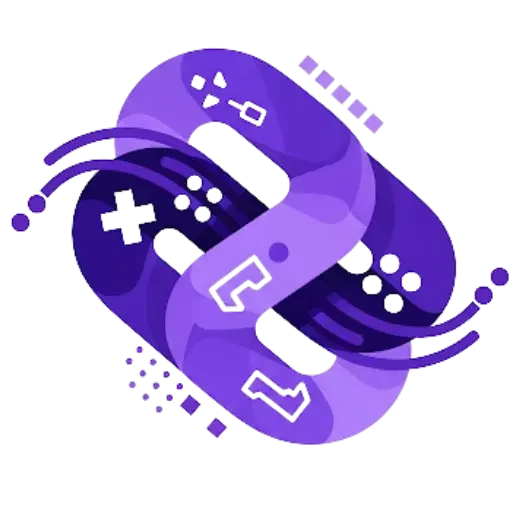
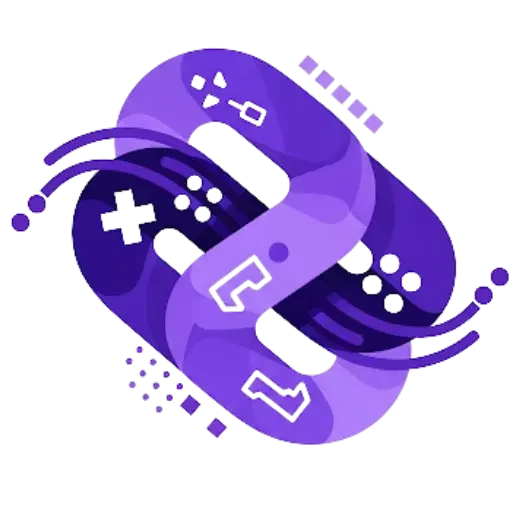
Maintaining a PlayStation 5 requires more than just occasional dusting. Proper PlayStation 5 cleaning can extend the console’s lifespan and keep performance smooth during long gaming sessions. However, the process demands care to avoid damage. Before you start, gather the right tools—like a soft brush, microfiber cloth, compressed air, and a small vacuum with a gentle setting. This guide will outline how to prepare the console, safely remove the side panels, and clean dust from the vents and fan, ensuring an effective PlayStation 5 cleaning routine. By following these steps, you’ll protect your hardware, reduce noise, and keep your PlayStation 5 ready for your next game night.

Dust accumulation inside a PlayStation 5 can impair its cooling system, causing overheating, louder fan noise, and reduced performance.
Regularly cleaning your PlayStation 5 helps maintain optimal airflow, prevents hardware damage, and keeps your games running smoothly.
How often should a PlayStation 5 be cleaned to maintain peak performance? In most cases, you should clean your PlayStation 5 every 1 to 3 months, depending on how often you play and your room’s air quality.
Watch for warning signs like loud fan noise, rising temperatures, or sudden shutdowns—these mean your PlayStation 5 needs immediate cleaning.
Regular dust removal helps the console cool properly, prevents overheating during long gaming sessions, and extends its lifespan, especially if your setup is in a dusty, carpeted, or enclosed space.
Essential tools for cleaning a PlayStation 5 are simple and affordable, making it easy to keep your console in top shape.
To clean your PlayStation 5, gather a 50/50 mix of water and isopropyl alcohol, a microfiber towel, a soft bristle brush, Q-tips, canned air, and small screwdrivers.
Always unplug the console and work on a stable surface to avoid damage or injury while you clean your PlayStation 5.
With the right prep and tools, you’ll protect your hardware, improve airflow, and keep your gaming sessions smooth.
To clean a PlayStation 5 safely and effectively, you’ll need the right tools. For PS5 cleaning, gather a microfiber towel, a soft-bristle brush, canned air or a dust blower, Q-tips, and a small T8 or T9 screwdriver.
For wiping surfaces, use a 50/50 mix of water and isopropyl alcohol in a spray bottle to avoid streaks and damage.
These PS5 cleaning essentials help remove dust from vents and panels without scratching, keeping your console running smoothly and extending the life of your PlayStation 5.
Before you start cleaning your PlayStation 5, follow these essential safety tips to protect your console and yourself.
First, power off your PlayStation 5 and unplug it from the outlet to avoid any risk of electrical shock.
Set your PlayStation 5 on a stable, flat surface to prevent accidental drops or damage while you work.
Use anti-static tools and keep liquids away from internal components to avoid short circuits and ensure a safe, effective cleaning process.
Before cleaning your PS5, make sure the PS5 is turned off and unplugged to stay safe.
Set up a clean, flat workspace so small parts don’t get lost and the PS5 doesn’t get scratched.
Good preparation makes the PS5 cleaning process faster, safer, and more effective.
Turning off and unplugging the console is the first and most important step before cleaning your PlayStation 5.
To avoid electrical shock or damage, power down the PS5 from the power menu, wait until the lights go off, and then unplug it from the wall.
After turning off and unplugging the console, disconnect any peripherals like controllers, SSD enclosures, or headsets.
Setting up a clean workspace is the first step when you’re getting ready to clean a PlayStation 5.
Choose a flat, well-lit area that’s free of clutter so you can organize your tools and components easily. For safety, use a non-static surface to reduce the risk of electrostatic discharge, and keep screws and small parts in a small container to prevent loss during disassembly.
This simple setup helps protect your console from damage and makes it easier to clean a PlayStation 5 efficiently.
Remember: a tidy area saves time and reduces mistakes when you clean a PlayStation 5.
Removing external components is the first step to safely access your PlayStation 5 for cleaning and maintenance.
Start by removing external components like the stand, whether your PS5 is set up vertically or horizontally.
Next, carefully take off the faceplates to expose the internal areas.
Finally, detach the grilles to clear dust from all intake points.
To detach the stand from a PlayStation 5, first confirm the setup—vertical or horizontal—because the process differs.
For a vertical PlayStation 5, use a coin or flathead screwdriver to remove the single screw at the base, then lift the stand straight off.
For a horizontal PlayStation 5, gently place the console face down, loosen the fixing screw, and slide the stand away.
Store the screw and stand safely to avoid losing parts and make future gaming setup changes easier.
This simple PlayStation 5 stand removal helps with cleaning, travel, or switching your console’s position for better airflow during long gaming sessions.
If you’re taking off the faceplates on a PlayStation 5, start by powering down the console and placing it on a soft surface.
Taking off the faceplates is simple: hold the corner near the PS logo, gently slide the panel downward, and lift it away with minimal force.
Repeat on the opposite side.
Taking off the faceplates gives you safe access for cleaning dust, checking the M.2 SSD slot, and maintaining your gaming setup without risking damage to internal components.
For a deeper clean of your PlayStation 5, detaching the grilles is a key step that goes beyond simply removing the faceplates.
Carefully apply gentle pressure to the clips to unlatch each grille, then lift them away to expose trapped dust in the vents. Detaching the grilles helps improve airflow and cooling efficiency, which can enhance performance during long gaming sessions and extend your console’s lifespan.
For regular maintenance, detaching the grilles every few months keeps your PS5 running smoothly and reduces fan noise.
Cleaning a PlayStation 5 safely and effectively at home is simple when you follow a few smart steps. First, power off and unplug your PlayStation 5, then remove the stand and faceplates to access dust-prone areas. Use a microfiber cloth and a gentle cleaning solution to wipe surfaces, and carefully clear vents to keep airflow strong. By maintaining your PlayStation 5 regularly, you’ll extend its lifespan, reduce overheating, and keep your games running smoothly without risking damage.

Discover detailed steps to design the perfect parental controls on your Nintendo Switch—ensuring safe playtime and content access for your child.

Discover the key differences between the Nintendo Switch OLED and regular Switch that could redefine your gaming experience—find out which truly stands out.

Boost your Nintendo Switch storage with simple steps and smart choices, but did you know there’s more to expanding space than just adding a microSD card?

Properly transferring data between Nintendo Switch consoles ensures your games and progress stay intact—discover the essential steps to make it seamless today.

Never let Joy-Con drift ruin your game again—discover essential tips and surprising fixes to restore precise control on your Nintendo Switch today.

Need to add friends on Nintendo Switch? Discover simple steps and hidden tips to connect with players worldwide and enhance your gaming experience.